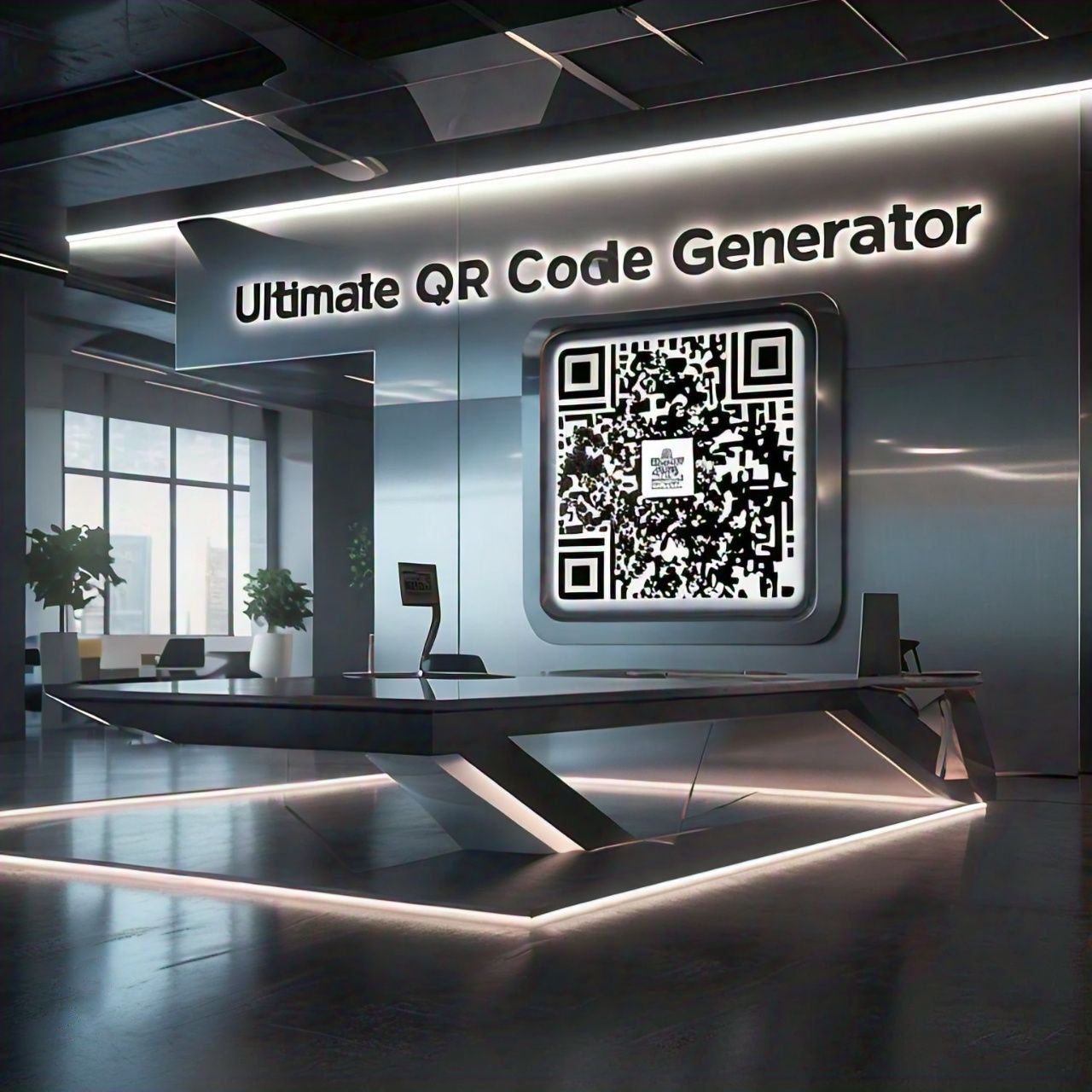QR codes themselves are not inherently secure or insecure. The security of the content accessed via a QR code depends on the source and the precautions taken by the user.
Contact Us
Feel Free to Get in Touch
Jnut - Generate QR Codes Easily
Jnut: Make QR Codes quickly, privately, and without limits
In the fast-changing world of technology, being able to transmit information quickly and safely is more crucial than ever. QR codes are a strong and useful tool to connect people who are offline and online. QR codes are a quick, frictionless, and easy way for a business to share promotional links, a teacher to give pupils learning resources, or a homeowner to give guests Wi-Fi access.
That's where Jnut comes in: it's a QR code generator that is easy to use, quick, and focused on privacy. You can make high-quality QR codes in seconds with Jnut, and you don't have to sign up, pay, or deal with annoying adverts. Everything happens safely in your browser, so your data stays on your device.
Why QR Codes Are Important
In the 1990s, QR (Quick Response) codes were made to keep track of car parts. Now, they are one of the most useful digital tools accessible. The COVID-19 pandemic simply sped up their use, making contactless encounters the norm. QR codes are utilized in many ways these days:
- Scan to see deals, websites, or product videos for marketing and advertising.
- Education: Give out homework, tools, and forms for feedback.
- Share menus, Wi-Fi passwords, or links to feedback with guests.
- For personal use, you can send digital invitations, contact information, or connect to home networks.
QR codes let people get information without having to type anything. They are quick, easy, and don't require any touch.
Welcome Jnut
Jnut is a web-based QR code maker that is based on three important principles:
- Ease of Use: No need to learn. No need to install. No need for an account. Just insert your info and click “Generate.”
- Safety and Privacy: Your browser makes all of the QR codes right there. Your data is never sent, saved, tracked, or shared.
- High-Quality Output: Jnut makes clear, scalable QR codes in PNG and SVG formats that work well for both digital and print.
Jnut's Main Features
- ✅ Free to use – no memberships, hidden fees, or premium tiers. Everyone can use all of the functions.
- No sign-ups needed – Start making instantly with no account or login.
- ✅ Privacy first – All generation happens locally; your data stays on your device.
- No ads – Clean, uncluttered experience with no pop-ups or distractions.
- ✅ Multiple data types supported:
- URLs
- Plain Text
- Numbers to Call
- Emails
- Text Messages
- vCards (digital contact cards)
- Wi-Fi network details
- Calendar event information
- ✅ Customization options:
- Size
- Margin
- Error correction level (L, M, Q, H)
- Output format (PNG or SVG)
- ✅ High-resolution downloads – PNG for screens, SVG for print-ready vector output.
How to Use Jnut (Step by Step)
- Choose the type of data you want – URL, text, Wi-Fi, vCard, SMS, or event.
- Fill in your information – Provide the content to encode.
- Personalize (Optional) – Adjust size, margin, correction level, and file type.
- Click "Create" – Instantly see your QR code.
- Download and use – Place your QR code wherever you need it.
Real-World Uses
📊 Business and Marketing
- Packaging for products
- Storefront windows
- Pamphlets and flyers
- Business cards
🎓 Education
- Teachers share slides, videos, and materials
- Students submit work or share portfolios
🍽️ Restaurants & Cafés
- Touchless menus
- Scan to order or pay
- Gather feedback
🎫 Events and Conferences
- Check-ins, schedules, and speaker info
- Post-event surveys and materials
🏡 Personal Use
- Share home Wi-Fi
- Send RSVPs
- Label storage or personal items
Why Users Love Jnut
- Fast setup – no sign-up required
- Full control – brand your QR codes
- Secure – local browser-only generation
- Cross-platform – works on all devices
- No limits – unlimited QR code generation
New Features Coming
- Dynamic QR Codes – update URLs post-print
- Scan Analytics – see how often and where codes are scanned
- Batch Generation – create multiple codes at once
- Custom Branding – add logos and colors
- Developer API – integrate into apps and websites
- Multilingual support – global accessibility
Jnut vs. Other QR Code Makers
| Feature |
Jnut |
Most Other Tools |
| 100% Free |
✅ |
❌ (Freemium) |
| No Sign-Up |
✅ |
❌ |
| No Ads |
✅ |
❌ |
| Local Generation |
✅ |
❌ (Server-based) |
| High-Res PNG & SVG |
✅ |
Sometimes PNG only |
| Customization |
✅ |
Limited or Paid |
| Dynamic QR Codes (Coming) |
✅ |
Paid Tier |
| Scan Analytics (Coming) |
✅ |
Premium Only |
| Batch Generation (Coming) |
✅ |
Rare |
Last Thoughts
Jnut is not just another QR code generator – it's a privacy-first, user-friendly platform that delivers simplicity, speed, and power without compromise. Jnut is the best solution for teachers, business owners, designers, and anybody else who wants to share knowledge effortlessly and safely.